The SkyHub Supports many Internet Linking Modes. Please note, all of the modes below require an amateur radio license to operate. This is a basic look at primary linking systems and internet connections. Individual descriptions of the system components are below. The diagram represents only part of what may be connected at any time.
For a diagram of all of the main software components on the main hub, please click here.
SKYHUBLINK IS NOW ON WIRES-X ROOM 09799 PLEASE NOTE THIS WHEN TRYING TO CONNECT via WIRES-X!
Due to the scale and number of repeaters on the system we cannot show them all in this diagram. This is meant to give an understanding of how SkyHubLink is connected to other repeaters and system capabilities. All modes with the exception of Wires-X are connected together thru the Main Server Hub via system software. Wires-X is joined into the system via the YSF node radio that stays connected to 448.350 as seen in the upper right hand of this diagram. Because Fusion (C4FM) and YSF (C4FM) are the same digital modulation scheme, they can talk to each other, thus linking Wires-X into SkyHubLink. Wires-X, due to Yaesu’s linking system, cannot be directly linked to other modes, so a bridge must be used. CLICK HERE to see the diagram of the inner workings of the SkyHubLink server.
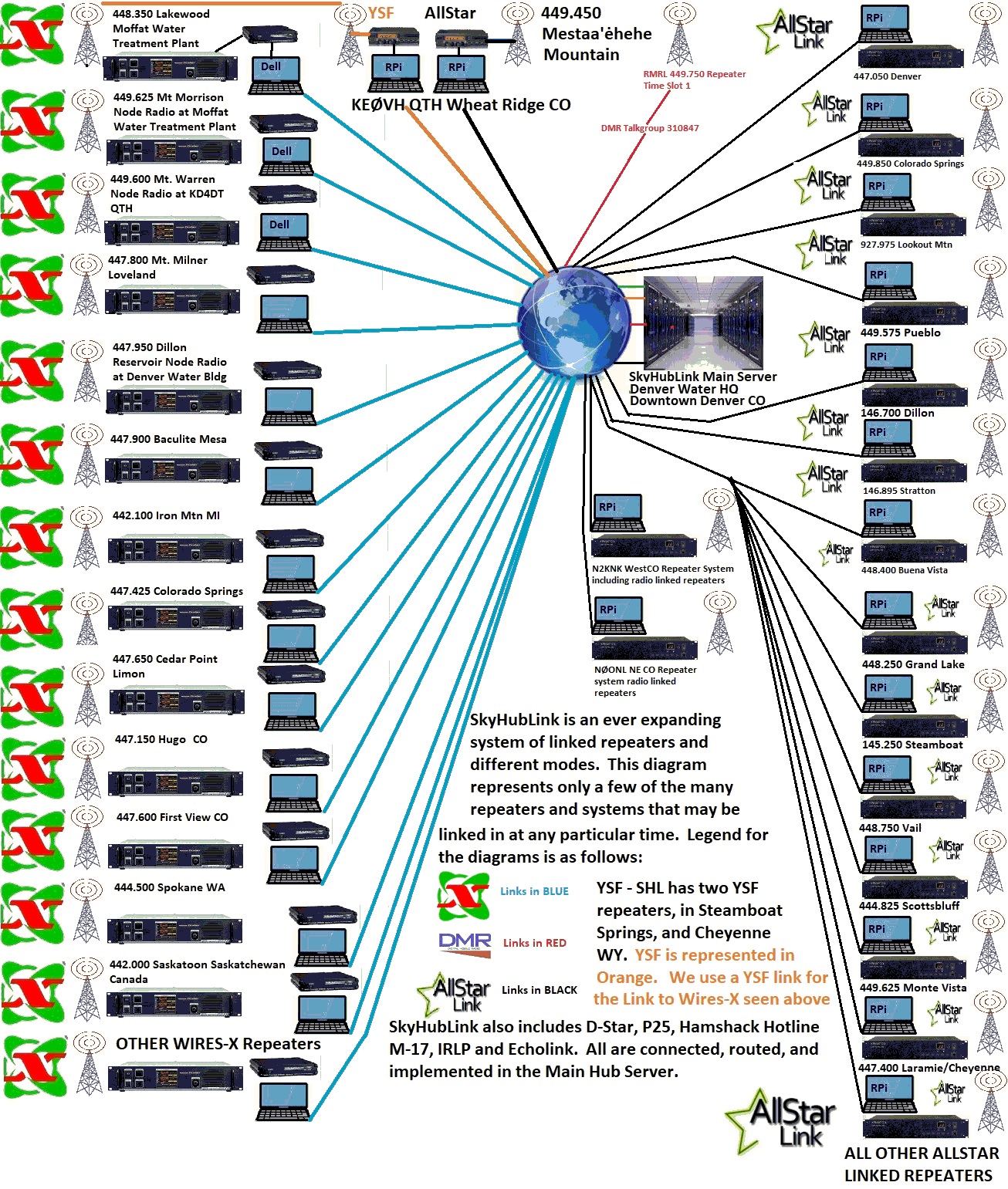
When monitoring a Wires-X repeater, and you see “SkyHub” on the screen instead of a callsign, that means that the station transmitting is coming from the ANALOG side of the system. Due to the fact that analog transmits no encoded information you will not see the stations callsign. That way you know as well the station is coming from the AllStar side of the system. This is normal.
AllStar – 46079/09799
*****01/01/25 ***** SkyHubLink is CURRENTLY on WIRES-X Room 09799. WE WILL CONTINUE TO UPDATE YOU HERE ON THE WIRES-X ROOM SITUATION. WE ARE PLANNING ON RETURNING SOON TO 46361 as our MAIN WIRES-X ROOM.

AllStar Link is used as the Back-Bone between all of the connections. The main hub node number is 46079 Please visit allstarlink.org for more information on the AllStar system.
AllStar link supports the telephone portal, and you can dial the hub via this method. You will need an AllStar link account with license verified to get a Secure PIN number to use the telephone portal. The telephone portal is at (763)-230-0000
DMR – 310847

There are currently two DMR networks supported by the SkyHub. Brandmeister, and a private DMR server.
To connect to the SkyHub via BrandMeister, simply connect to talkgroup 310847 through a hotspot or repeater.
To connect directly to the SkyHub server, enter the following credentials in your MMDVM based Hotspot or repeater:
HOST: kg0sky.duckdns.org
PASSWORD: passw0rd ( 0 = zero )
PORT: 62030
TALKGROUP: 310847 ( Program your radio with this talkgroup)
Wires X – SkyHubLink 09799
Please click here for more detailed information on accessing Wires-X and hotspot usage.
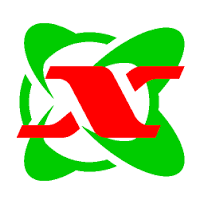
You can access the hub via Yaesu System Fusion. If you have a Wires-X node or Radio with the HRI-200 interface, Wires-X is available at the SKYHUBLINK Room 46361.
IF you want to operate one of our FUSION repeaters on another link, for instance our Wires-X connections available on 449.625 and 449.600 in the Denver area, 447.950 Dillon, 447.800 Loveland, 447.425 Colorado Springs, 447.650 Cedar Point (Limon), 447.600 First View, 447.150 Hugo CO, Fusion repeaters, please before switching announce with your callsign, which repeater your are on by frequency, and that you want to switch the repeater to another Wires-X room. We ask that you don’t just do it cold without identifying as you are transmitting thru many different systems. But otherwise feel free to operate the Wires-X system on these 4 repeaters and HAVE FUN!
The 448.350 FUSION Digital machine is NOT Wires-X switchable being locked to SkyHubLink permanently. As stated above, it is the Fusion Wires-X repeater on Wires-X room 46361, that is linked into the system via the YSF node radio that is linked into the main SkyHubLink server. Please don’t use Wires-X mode on your radio for this repeater as you don’t need to be in Wires-X mode but simply in C4FM digital mode “DN” on your Yaesu radio.
The room number for SkyHubLink is 09799
Some explanation and helpful understanding about Yaesu Wires-X and Fusion Digital:
Yaesu calls its system “Fusion” really no more than a marketing name that uses C4FM mode of digital modulation (how your voice is transmitted) and the “AMS, Automatic mode select feature. This allows Fusion radios to listen for both analog and digital transmissions, and switch to whichever one it hears, hence the “Fusion” of two modes with one radio. Our SkyHubLink Fusion Wires-X repeaters however are set to only digital mode, with the exception of the FirstView repeater on the eastern plains. It is analog mode, but connected into the system via Wires-X.
YSF also uses C4FM, but has absolutely nothing to do with Yaesu the company. However, since it is using the same modulation (C4FM) techniques, you can access the YSF Reflector network via your hotspot with your Yaesu Fusion digital radio.
“Wires-X” is Yaesu’s method and marketing name on connecting digital only Yaesu repeaters via the internet.
That being said, your hotspot while not directly able to connect to a Yaesu Wires-X “room” can connect to some YSF reflectors that are bridged to Wires-X (and coincidentally DMR and other modes) similar to how we are doing it in SkyHubLink. SkyHubLink on YSF is reflector 92722.
If you connect your hotspot to SkyHubLink via YSF reflector 92722, then you will come out ALL SkyHubLink repeaters thru our SkyHubLink bridge, including analog, DMR, Fusion, etc. Again, see the SkyHubLink Website for all details on how this works. Plus lists of repeaters.
You cannot go thru a Fusion repeater directly though with just an analog radio. You must have a digital mode radio to access the repeater and the network that way. However, that is part of “SkyHubLink” mission. To bridge analog and digital modes with our hub system. The same can be said of DMR.
YSF Reflector- 92722
IMPORTANT NOTE: 2025 0524:
YSFregistration system changed which keeps a database of reflector IP’s, port numbers and names and communicates this with pi-star etc hotspots.
YSFReflector.de registry began no longer keeping record and this system was replaced by DVRef. You can see our new entry here:
https://dvref.com/ysf/ysf-92722-skyhublink
This move-over was known but wasn’t supposed to happen til June 1. Therefore as soon as they changed it, hotspots such as pi-star were no longer aware that our reflector existed.
See https://register.ysfreflector.de for more info
If you have a fusion radio, but no Wires-X hardware (HRI-200 or access to a Wires-X equipped repeater), you can access the SkyHub via the YSF Reflector 92722 using a hotspot. This is how hotspots communicate with Fusion digital via the YSF network. Unlike Wires-X, with the Wires-X system, there is no central management of the rooms that are up and available. YSF and FCS are two different reflector systems that can be used with Yaesu’s System Fusion. YSF, FCS, WiRES-X, and IMRS are three INDEPENDENT networking systems. Hotspots can only connect to DMR, YSF or FCS reflectors.
On an MMDVM based hotspot or repeater, please select: YSF 92722 US Skyhub Link from the drop down window on YSFReflector. Please make sure that the “Wires-X Passthrough” in the YSF Configuration is turned OFF.
It is important to note that the 5-digit YSF code is not necessarily the same as the 5-digit WiRES-X code. For example, SkyHubLink is on WiRES-X Room #46361. The SkyHubLink YSF Reflector is #92722. The WiRES-X Room and the YSF Reflector are connected together because of a bridge operated by SkyHubLink via a node radio link to the 448.350 Wires-X repeater. Some YSF Reflectors and their bridged WiRES-X room use the same number, but not SkyHubLink.
The details of the reflector are below:
IP: kg0sky.duckdns.org
NODE: 92722
Port: 42000
P25 Digital- 10294
If you have a Digital Project 25 based node, repeater, or radio, you can connect to the P25Reflector via a hotspot or repeater.
The details for the SkyHub P25 Link are shown below:
Talkgroup: 10294
Server IP: kg0sky.duckdns.org
Port: 41000
On a Pi-Star based hotspot, this is what the p25hosts file should look like
10294 kg0sky.duckdns.org 41000
EchoLink- W0SKY-L
The hub is connected to the EchoLink server W0SKY-L. You can connect a SmartPhone through the EchoLink app, or use an EchoLink enabled repeater.
Echolink Node number 985839.
IRLP-Reflector 9875
We are back on IRLP! (Internet Radio Linking Project) Please join us on the Tristate Reflector (Formally Denver Reflector) 9875 ( 987 Channel 5)
DSTAR- XRF031C

As of December 2019, The SkyHub is connected through D-Star through XRF031C.
To connect on a DSTAR repeater, the DEXTRA protocol is used and you will need to be running the ircddbgateway software, the standard G3 ICOM software does not support XRF’s.
To connect through a hotspot, please run the latest update on your hotspot to refresh the reflector list. If you still cannot connect on your client, please enter the following information for the XRF:
IP: kg0sky.duckdns.org
Reflector number: XRF031
The dashboard for this reflector is available at kg0sky.duckdns.org

Hamshack Hotline: 94073
As of April 2021, we now support HamShack hotline. We are on extension 94073. Once you link into the node, please use *99 to key up, and # to unkey.
To use hamshack hotline, please visit https://hamshackhotline.com/ for more information.
M17: M17-SKY

The M17 mode is a cutting edge new digital mode which is the first completely open source mode.
This mode is now bridged into the SkyHub – M17. This protocol uses a completely open source vocoder, and you can talk on it using programs like DroidStar for android or DudeStar for windows. There is currently no commercial radio on the market although you can build one. More information is available here: https://m17project.org/
To bridge in, use the reflector “M17-SKY” on MODULE D. The dashboard to view connections is available at m17.skyhublink.com
Audio reports are welcome, as this has just been implemented and all of the levels may not be set in correct yet.
Reflector number: M17-SKY
The dashboard for this reflector is available at m17.skyhublink.com
NXDN??? TETRA???
Currently, we have no demand for these modes. I am not going to install this unless people want it. If you want either of these installed, please ship me ( W0SKY ) a NXDN or TETRA radio to test with so I can make sure it is working properly.